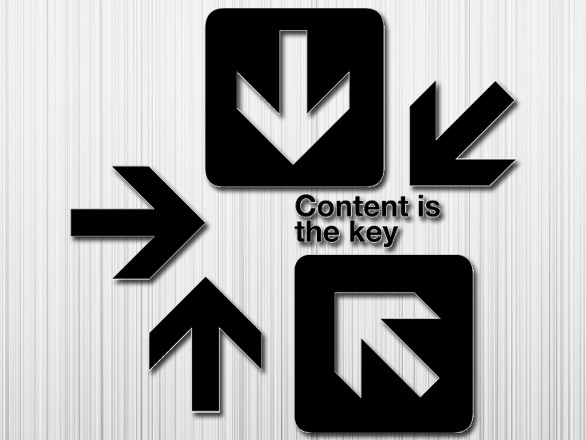How to Make a Website Archive that Works
A good website involves many details that should be paid special attention too. The most important thing you should remember is user experience since these are users who will either stick to your website or drift away from it. Make sure visitors to your site can easily find what they need.
Today we are going to focus on website archives. It is important to let visitors to your website easily find previous articles even if they were posted days, weeks, or even months and years ago. So, let’s find out what makes a functional archive.
• Choose visible areas for your archive.
What’s the use of an archive lost somewhere in the nets of your site links? Be sure to make your archive visible. Place a corresponding link in the sidebar, or header footer, or provide a button for it.
• Break it up.
There is no need to place all your archive in a list. You may have several sections for recent posts or most popular posts, etc. First, this will make your archive look more interesting for users and they will also be able to find it faster. Second, visitors to your website will be able to see current posts and those appreciated by many readers who have come to your site before.
• Categorize it.
If an archive is well-categorized, user will choose to return to it again. Categories should have clear headings so that visitors can surely find the thing they need. Be ready to pay more attention to posting, since you should avoid messing-up while distributing articles. Otherwise, you will just confuse the readers by filling up the categories with the inappropriate content. You may also combine date-based, tag-based and topic-based categories to let your users filter the articles they need.
• Make it stand out.
You can either use a separate page for your archive, or you can simply place a number of links of older posts. In any case, be sure to make these areas look distinct from the surrounding contents. Use borders, boxes, different colors in order to clearly define the archive area. If you use an entire page for your archive, add some great designs to it. This will make browsing even more enjoyable.
• Provide several view options.
If user experience is really important for you, provide different view options for readers. Except for displaying only titles and dates of articles, consider showing excerpts of the articles. Still do not show too much content. Two or three sentences will be just enough to make a concise excerpt. This way, readers will find it really comfortable to navigate your archive and they will be able to find the topics of their interest much easier.
And what sort of archives do you like? Leave a comment below to let us know.