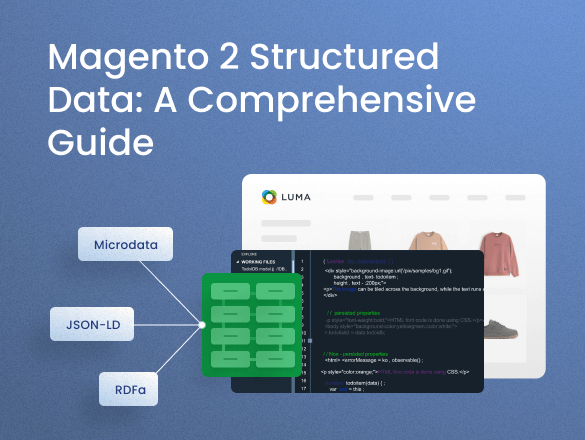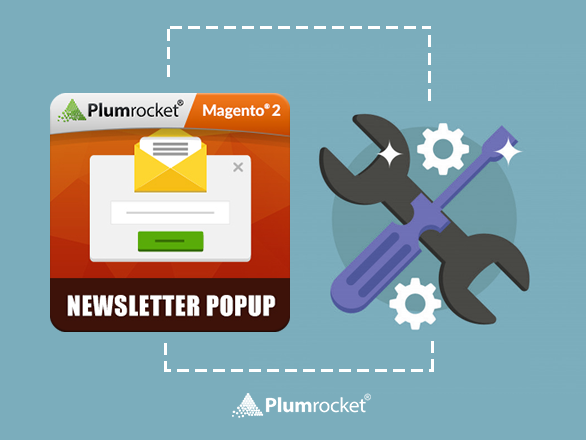Magento 2 Structured Data Guide: Key Types & Setup Tips
Some websites, especially complex ones, struggle with Google crawling. It might take time to process information and images on a page. To help search engines better understand the page’s content, you can implement structured data.
Magento 2 structured data organizes information so that Google can process it more easily and quickly. Rich snippets, which appear after structuring data, show amazing results in CTR, user experience enhancements, and increased traffic.
Furthermore, Nestlé discovered that pages with rich results have an 82% higher click-through rate than non-rich result pages. So, implementing structured data in your Magento 2 store can significantly improve your search engine visibility and drive more traffic to your website.
What Is Structured Data in Magento 2?
Structured data is a type of code that helps to mark up the content on the website pages. Organizing information is especially helpful for complex product pages, as the search engine crawls through text and images to understand the content.
Structured data utilizes the vocabulary of tags provided by Schema.org. This set of tags allows you to label different types of content, such as products, reviews, organizations, and events. It accurately marks up the content of your page and helps search engines analyze the website faster and more easily.
Structured Data vs Rich Snippets
Many users initially confuse structured data with rich snippets, often thinking the two terms are used interchangeably. However, while they are closely related, there’s a key distinction between them.
Rich snippets are visual enhancements that users see in search results, such as product star rating, price, and others. Structured data, on the other hand, is “behind-the-scenes” code that enables these rich snippets to appear. So, structured data is a tool that helps search engines generate rich snippets by better understanding and displaying your content.
Skip manual coding and ensure proper implementation with our Magento 2 Rich Snippets Extension. It’s the fastest way to enhance your search presence and show rich results like ratings, prices, and more — all with just a few clicks.
How Structured Data Enhances SEO
Sometimes, structured data isn’t an option – it’s a necessity. Its implementation can bring positive changes to your website, such as SEO improvements, user experience enhancement, and sales boost.
#1 Search Engines Better Understand Your Page
Foremost, Google structured data in Magento 2 is a valuable tool for enhancing website SEO. If you have a complex website, it takes time for search engines like Google to go through. While processing page content, engines try to understand what you sell and the value you offer.
With structured information, you can simplify the crawling process and enhance the accuracy of search engine understanding by organizing and labeling your content. Moreover, if Google can easily recognize and analyze your content, it increases the chance of a higher website ranking.
#2 Improves User Experience
Using schema markup ensures the displaying of relevant product information directly on the search results page. Rich snippets increase the chance that the shopper will click through to your website and find a desired product.
Such functionality significantly enhances user experience because it provides shoppers with more relevant and informative search results.
#3 Structured Data Leads to Increased Sales
Rich snippets for Magento 2 can be a valuable tool for communicating a product’s value. These details, displayed directly on the SERP, capture visitors’ attention and encourage them to click through to the product page.
In essence, rich snippets make your product stand out in search results, helping users find a desired product more quickly and end up with the purchase.
What Magento 2 Structured Data is Provided by Default
In Magento 2, there are no built-in settings specifically for structured data. The types of structured data that will be displayed on your site largely depend on the theme you have installed.
For instance, the default Luma theme automatically includes structured data types such as Product and AggregateRating. If you want to implement other types of structured data, you should do it either manually or by installing the Rich Snippets extension.
What Structured Data Types to Use in Magento 2
As mentioned above, structured data is a tool that helps search engines understand your web page and the accurate implementation results in rich snippets. There are several structured data types that can enhance the website’s visibility and magnetize traffic. However, they are pretty different, so it’s crucial to know when and how to use them.
Product Schema
The product schema describes product-related details and is necessary for ecommerce stores to display product information in SERP and attract visitors. It typically includes information like:
- Product name
- Price
- Availability
- Brand
- Images
- Ratings and reviews
- Loyalty Program Schema (NEW)
By default, some Magento 2 themes include a basic product schema, but usually, this isn’t enough for an informative product description. So, utilizing enhanced ways of its implementation is more effective.
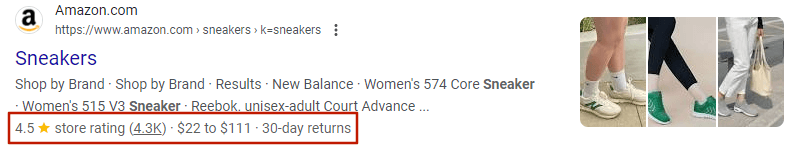
Review and Rating Schema
A review and rating schema is another essential structured data type for Magento 2 stores. It displays the average star rating and number of product reviews directly on the search results page.
Moreover, among other schema types, ratings and reviews are the most popular and necessary for users. This is proved by the statistics showing that the rating snippet appears the most frequently in SERP, followed by price and faq.
With this schema, you can boost trust and loyalty, as users tend to rely on the experiences of others and follow them. So, utilizing reviews and ratings structured data can be a valuable and beneficial functionality of your store.
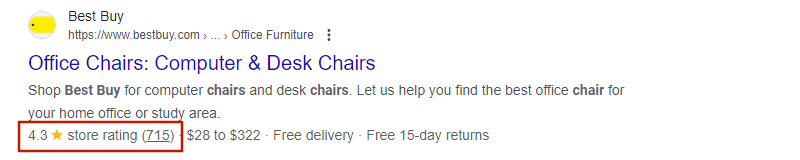
Organization Schema
This type of schema is beneficial for organizations and visitors as well. The organization schema shows all necessary information about the company in the Knowledge Panel block, which appears on the right side of search results. This is an effective way to present essential information about a company, ultimately enhancing its online visibility and user experience.
Here are details that you can see:
- Basic information (company name, URL, logo, social media links)
- Contact information (address, email, phone number)
- Additional details (description, reviews)
If a company has a Wikipedia page, search engines might use that information along with rich snippet data in the Knowledge Panel. Here’s what this combination looks like in the Coca-Cola example:
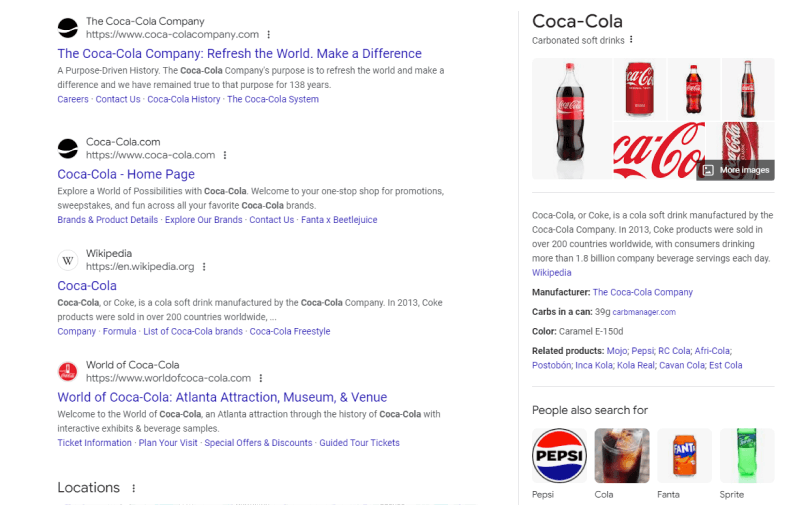
FAQ schema
This type of structured data is presented as short answers to a number of common questions. Since it provides useful details without requiring users to enter the website, the FAQ schema remains a helpful tool for enhancing the click-through rate of your website and saving users’ time.
Please note that Google has significantly reduced the visibility of FAQ schema snippets in search results since August 2023. These rich results, which used to appear frequently for various websites, are now mostly reserved for authoritative government and health websites.
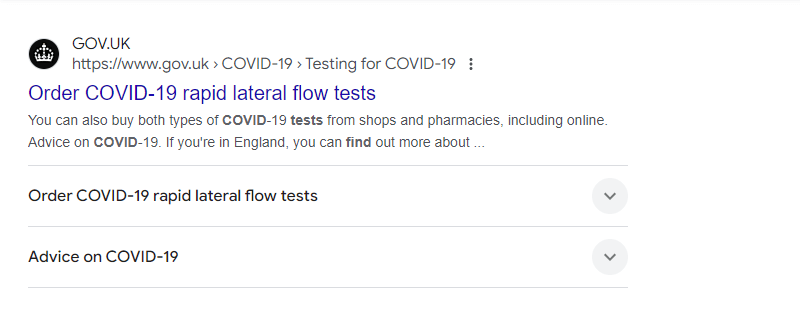
Breadcrumb Schema
With breadcrumb schema, the search engine easily understands the hierarchical relationship between pages on a website. Instead of a direct URL, this schema shows a logical path from the homepage to the current page, improving user experience and boosting visibility.
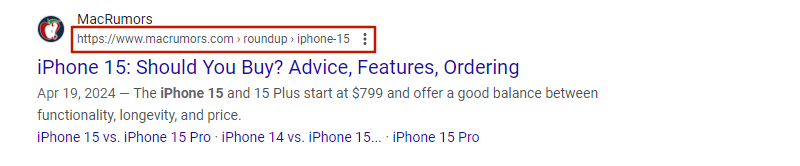
Loyalty Program Schema (NEW)
If your Magento 2 store offers a loyalty or rewards program, implementing the MemberProgram structured data is a powerful way to boost visibility and attract new members. This schema helps search engines understand the structure and benefits of your loyalty offering, making it easier for potential customers to discover added value in your store.
Google recognizes 4 main types of loyalty program perks that can be highlighted in search results:
- Loyalty Points
- Member-Only Prices
- Special Returns
- Special Shipping (e.g., free or expedited delivery)
The Loyalty Program schema is not typically used as a standalone markup. Instead, it’s best integrated with other structured data types, such as:
- Organization Schema – to connect the loyalty program with your store identity
- Product Schema – to show member-only pricing or rewards tied to specific products
- Review and Rating (Offer) Schema – to reflect loyalty-exclusive offers or feedback
By marking up your loyalty program properly, you not only enhance your SEO but also build trust with users by showcasing added benefits directly in search results.
How to Implement Structured Data for Magento 2
Method 1: Manual Implementation
Manual structured data implementation secures complete control over structured data markup. This option is tailored specifically to your needs and SEO goals. Applying structured information manually is usually time-consuming because of the complexity of the custom modules, but this method is cost-saving and provides flexibility to the process.
Steps for Manual Implementation of Structured Data:
- Determine the schema types you need (product, review, etc.).
- Create the markup: Generate the structured data using formats like JSON-LD, Microdata, or RDFa. JSON-LD is typically preferred as it’s easier to implement and maintain.
- Place the markup: Put the created code into the relevant templates (homepage, category, product, etc.).
- Test and validate: To verify the markup, use Google’s Structured Data Testing Tool.
Method 2 (Recommended): Using Extension
Magento 2 Rich Snippets extension automates the process of implementing structured data, accelerating the website workflow and bringing traffic to your website.
The extension offers a seamless and effective way to add structured data markup to your Magento store. You only need to go to the admin panel and enable the structured data types you need. No more manual coding! The extension is helpful for those who don’t have technical background knowledge because it requires minimal configuration.
Additionally, using this extension eliminates the need for ongoing maintenance of your structured data code, reducing the risk of potential issues. Embrace the power of rich snippets and simplify your optimization efforts with this efficient solution!
Steps to Implement Google Structured Data in Magento 2:
- Install the Magento 2 Rich Snippets Extension.
- Go to Plumocket -> Rich Snippets -> Configuration, and enable the required structured data types.
- Test the markup using the Rich Results Test tool.
- Monitor marked-up pages for performance in GSC. Sometimes, it takes Google several weeks to crawl and index this new data.
Conclusion
Structured data for Magento 2 is a crucial part of every well-optimized website, which strives to enhance user experience, improve SEO, and drive sales. It works as a translator for search engines, improving their comprehension of your items and information.
When using Magento 2 Google structured data appropriately, you can unlock rich snippets, which are extremely effective for both visitors and merchants. They represent structured data by visuals, including breadcrumbs, pricing, and star ratings, to significantly improve click-through rates.
Leveraging extensions or customized implementations can extend the possibility of Magento on your ecommerce store to achieve the best results. These enable you to present thorough product details, customer feedback, business details, and even enhance website navigation directly from search results. Stand out your store in a competitive market of ecommerce with the help of structured data!
Need help in implementing rich snippets in Magento 2? Contact us and our expert team will be happy to help!
FAQ
What is the benefit of using structured data in Magento 2?
Structured data helps search engines better understand your website content, leading to enhanced visibility in search results. It enables rich snippets—like product ratings, prices, and breadcrumbs—that can significantly improve click-through rates and user experience.
Does Magento 2 support structured data out of the box?
Magento 2 includes basic structured data by default, such as Product and AggregateRating schemas in themes like Luma. However, for more advanced and diverse structured data types, manual implementation or a Rich Snippets extension is recommended.
How do I implement structured data on my Magento 2 store?
You can add structured data manually by editing template files and inserting schema code, or use a Magento 2 Rich Snippets extension to automate the process. The extension simplifies configuration and ensures all major schema types are implemented correctly.
Which structured data types are most important for Magento 2 stores?
The most impactful schema types include:
- Product: For product name, price, availability, and brand
- Review and Rating: For star ratings and customer feedback
- Organization: For business identity and contact info
- Breadcrumb: For improved navigation paths in SERP
Can structured data help increase sales?
Yes. Structured data leads to rich snippets, which improve product visibility in SERP, build trust, and drive more qualified traffic to your site. Enhanced listings often lead to higher engagement and conversion rates.