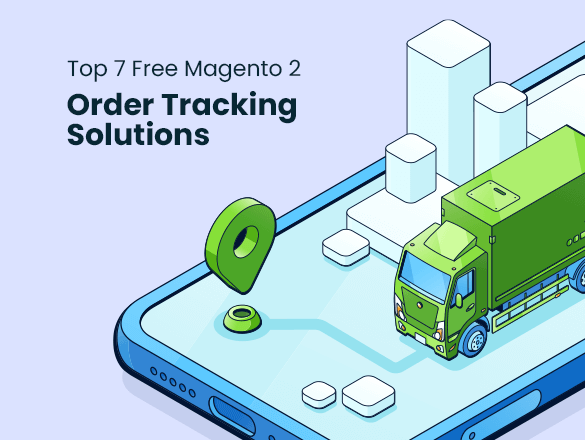Order Tracking Page Design: DOs and DON’Ts
Buying an important or expensive item is always exciting, especially if the purchase was made online. Сustomers often hesitate, wondering if the product will meet their expectations or arrive on time. The ecommerce store owner should understand customers’ worries and needs to make a helpful and enjoyable website that brings users back.
The order tracking page is the place on the website where customers can keep track of their orders and check their statuses. Optimizing this page is as necessary as optimizing the homepage or product page, because there you can encourage more sales. However, the order tracking page is different from other pages, so the optimization process and strategies used should be appropriate to its purposes.
To avoid overwhelming this page, we prepared an article that gathers all the necessary information related to the ecommerce order tracking page design and content. Discover what elements are essential, what to keep away from, and how to strategically organize the page to boost user satisfaction and optimize the website.
What is Order Tracking?
Order tracking is the process of following the purchased item throughout the delivery procedure. Thanks to this functionality, the customer may know where specifically the order is during the delivery journey. So, order tracking includes monitoring shipment status, providing estimated delivery dates, and sending shipping notifications to inform customers throughout the order lifecycle.
Moreover, 90% of buyers actively track their orders, which indicates the necessity and priority of this functionality for businesses. Providing ecommerce order tracking can bring significant improvements in the customer experience and website loyalty.
Why Your Ecommerce Store Needs an Order Tracking Page?
The order tracking page is often overlooked, but it is undeniably a crucial part of every ecommerce store. This page is helpful for both customers and merchants, and understanding of it can offer valuable insights into your business strategy.
Increased customer satisfaction: For some customers, shopping online is quite stressful because they cannot see the items in real life. The delivery factor may also cause some hesitation, whether the purchase is sent or will come on time.
Online retailers may efficiently address delivery-related client concerns and establish confidence by offering real-time order tracking, which will ultimately boost customer satisfaction. According to a statistic by OptimoRoute, almost 88% of people are assured that real-time order monitoring enhances their shopping experience.
Reduced customer support inquiries: Before order tracking became commonplace, ecommerce store support frequently suffered from customers’ inquiries related to delivery details. That’s because there wasn’t enough information about delivery or order status to satisfy users’ needs. Now, customers can easily check order details without contacting support.
Optimized delivery operations: Sometimes, ecommerce stores may not be aware of their fulfillment or shipment problems. The order tracking system helps to identify and immediately address non-obvious hinders, such as unexpected shipping delays. This improves the store’s functionality and efficiency.
Marketing opportunities: The order tracking page is an excellent place for strategic marketing. Since customers often visit this page to check the order status, it becomes a prime platform for promoting products. Strategically use the space for highly targeted product recommendations, cross-selling, and upselling to initiate more sales.
How Does Order Tracking Work in Ecommerce?
The order tracking process isn’t complex, but understanding it can be helpful in providing tailored experiences. So here’s the path an order takes from being placed to being delivered to the customer, along with important tips for optimizing each step to keep customers highly satisfied with the purchase.
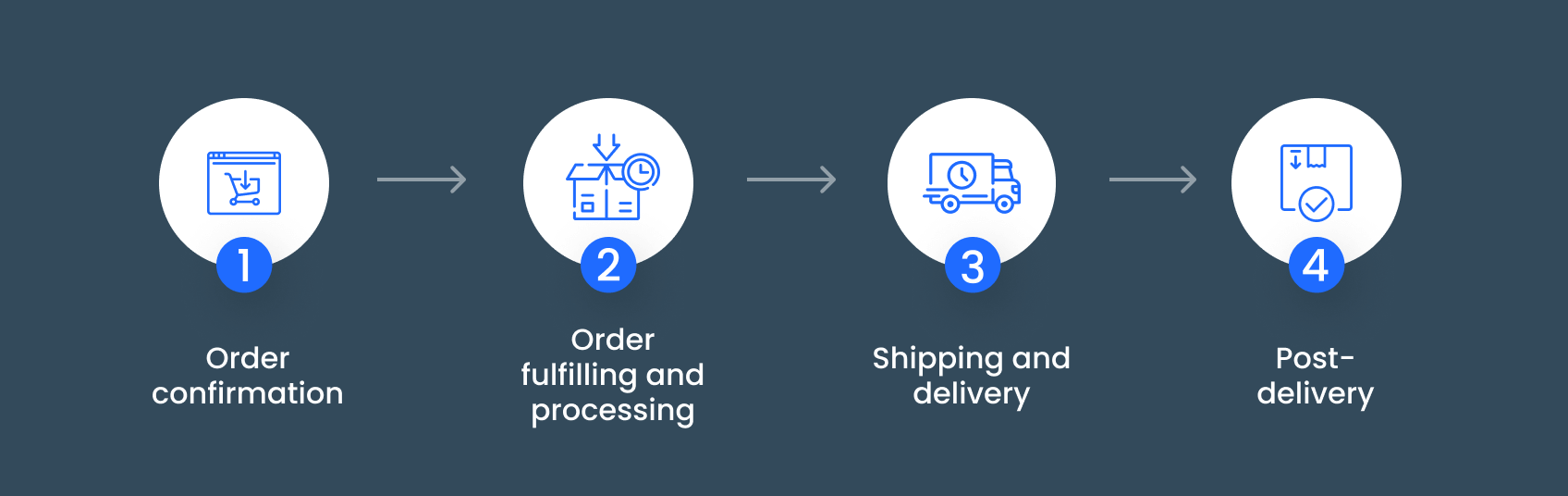
- Order confirmation
After customers place the order and finish the payment process, it’s important to notify them by email or sms that the order has been received. Make sure to include all order details, such as order summary, order number, shipping address, and estimated delivery date. This information allows customers to verify the accuracy of their order and ensure that it has been processed.
- Order fulfilling and processing
Once the order is confirmed, the gathering and packing process starts. This includes creating a unique tracking number and labeling orders for easier tracking opportunities. Then, the shipping carrier picks up the parcel and starts the delivery journey.
- Shipping and delivery
When the shipping carrier starts a delivery process, users will be notified of all the shipping statuses and details on the tracking page. These statuses may vary, but generally, they are as follows: order received/processing, shipment picked up, in transit, arrived at destination facility, out for delivery, and delivered.
- Post-delivery
At this stage, the customer has already received the order. While there is no direct need for the order tracking page, the post-delivery stage is no less important. Don’t forget to provide clear instructions for product returns and ask for customer feedback a few days after they receive their order. Users often forget about leaving feedback, so a gentle review reminder can encourage them to share their experiences. Collecting customer reviews is essential in ecommerce to build trust and transparency for first-time buyers and encourage more purchases.
Must-Have Elements of a Successful Order Tracking Page
Having talked about the order tracking page, we mentioned some things that may be included here. However, you might wonder what should be included in a great ecommerce order tracking page design. Here is the breakdown of the core information that will navigate and help your customers after a purchase is made.
#1 Detailed Order Information
This section should contain detailed information about the order. Customers can check the final consistency of their order, including the items, total amount, and any relevant options (e.g., size, color, etc.). Here is the breakdown of the necessary information to include in your order tracking page design:
- Order number and status
- Shipping and billing address
- The list of purchased items
- Order total
- Payment information
Here’s an example of a well-structured and informative order tracking page:
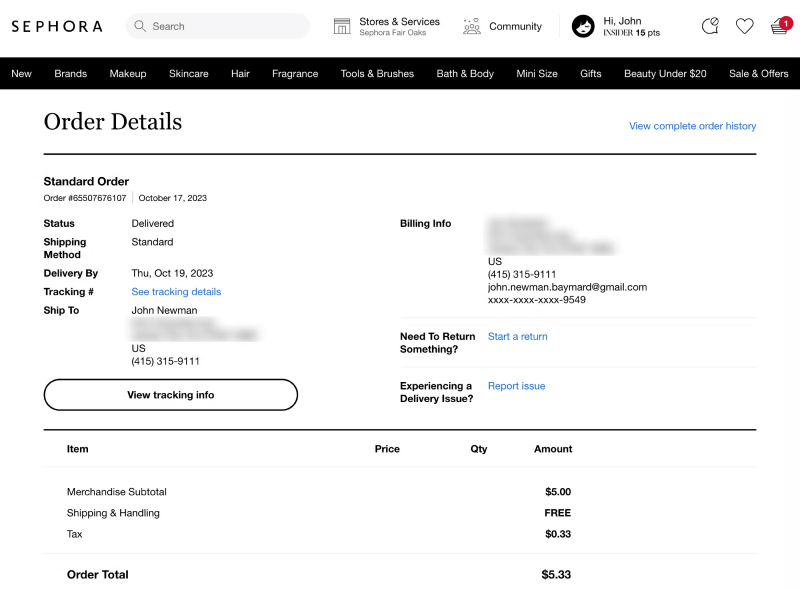
A small tip: Display product images on the order summary section so that customers can quickly recognize the order and verify the included items. This makes the page more structured and visually appealing, contributing to the overall post-purchase experience.
#2 Shipping Tracking Information
Here, you need to provide all the information related to the shipping, such as the expected delivery date, order tracking number, and a tracking link.
Each order has a unique number, which is used to track the parcel throughout the journey on the carrier side. However, providing the direct tracking link helps to instantly check delivery details without the need of copy pasting order numbers. For even more convenience, some websites integrate with shipping carriers to display all the necessary shipping details directly on the order tracking page. This provides a more convenient and advanced way of following an order and improves customer post-purchase experience.
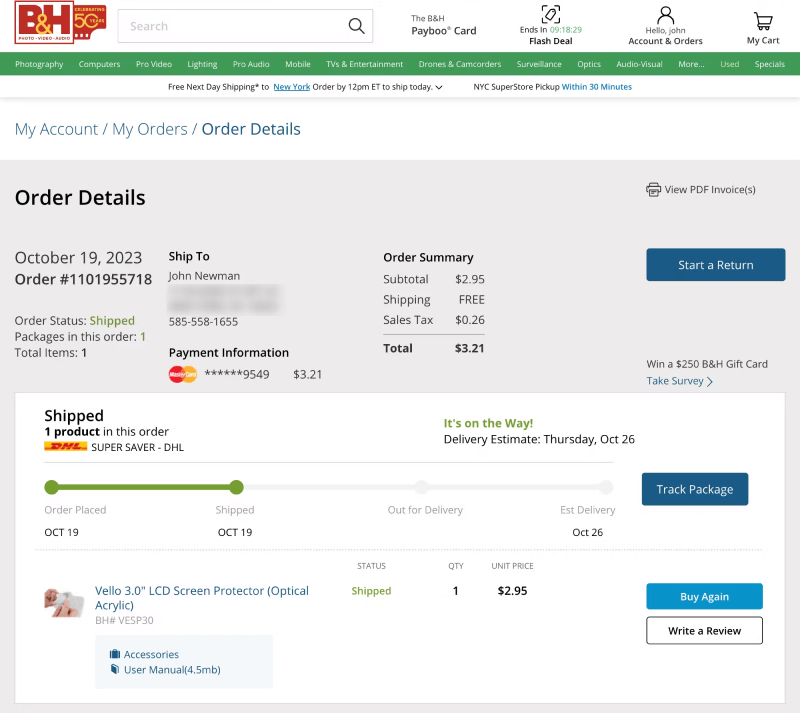
#3 Product Recommendations
The order tracking page is a great place to offer different complementary products to encourage customers to make new purchases. You can showcase a widget with personalized product recommendations based on previously bought items, cross-sell items, or just highlight your bestselling products. These are effective ways to encourage more sales and boost user experience on the website.
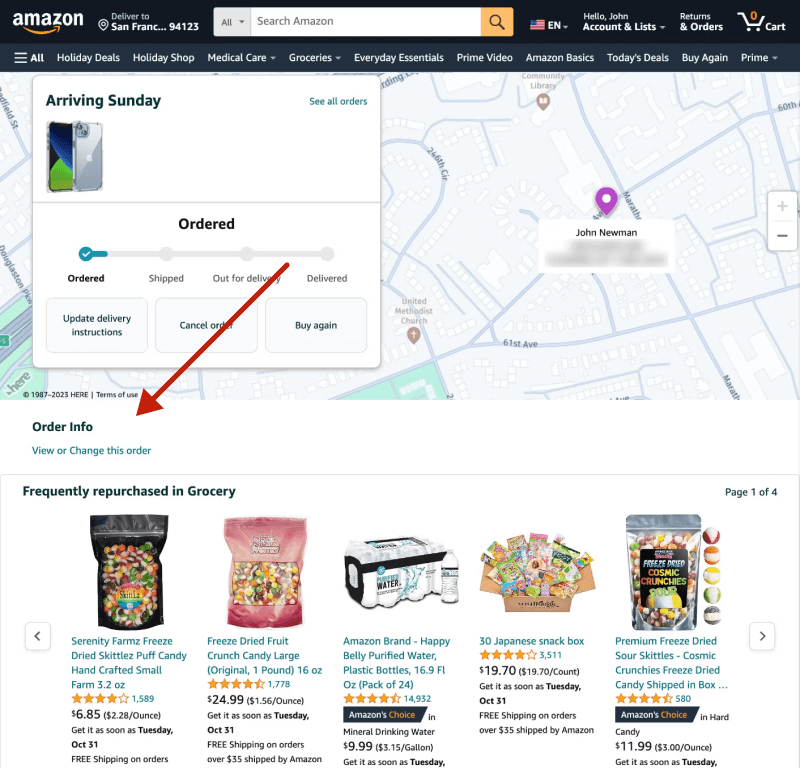
#4 Exclusive Discounts and Offers
When designing the order tracking page, merchants often display various banners and call-to-actions (CTAs) as another way to drive more sales. For example, you can offer a coupon code for the next purchase ot promote discounts for specific categories. Also, if you have a loyalty program, you can inform customers of how many points they earned and how to use them for their next purchases.
#5 Customer Support
Although the ecommerce order tracking page contains the necessary information related to delivery, a support chat or even an FAQ section is a must. Due to the different unexpected situations users may encounter, customer support offers constant and reliable help.
Even when the issue is on the carrier’s side, the support team navigates the customer to the right place. A tolerant and understanding attitude can enhance your website and promote friendly relationships with customers.
#6 Return Policy
It’s important to be transparent and inform customers about the return policy. This boosts user trust and confidence about their purchases. Usually, a link to the return policy is displayed on the website’s footer, but it’s a good idea to include a PDF document with the return form and instructions directly on the order tracking page for easier access.
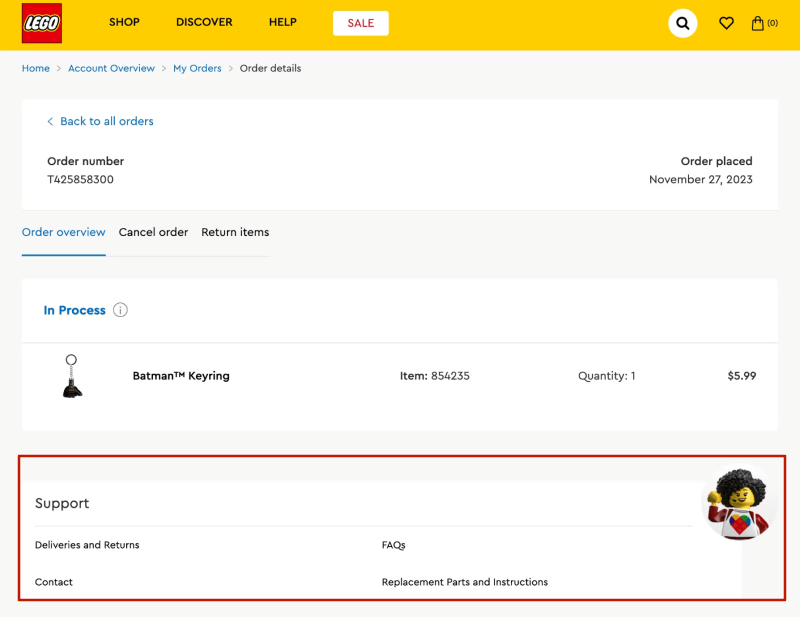
In the screenshot above, you can see how Lego masterly combined support and return policy elements. They have a section with all the necessary information to navigate customers’ potential questions or requests. It includes links to delivery and return policies, a contact page, an FAQ, and replacement parts and instructions.
Elevate Your Magento 2 Store with a Top-Tier Order Tracking Page
Struggling to create an impressive ecommerce order tracking page? Our Magento 2 Order Tracking extension offers a complete solution to your tracking page challenges.
What to Avoid on The Order Tracking Page
Overwhelming the website page is a bad idea, especially when it comes to the order tracking page design. This page is different because it focuses on the post-purchase experience when the item is bought. We have rounded up the top 3 mistakes to avoid when creating order tracking space to keep it helpful and user-friendly.
Too much information: When the purchase is made, the next thing expected from the ecommerce store is delivery details. Avoid cluttering the tracking page with guides, tips, or other unrelated content. Since customers have already seen this information on the product page, the tracking page should focus more on order and delivery updates. A minimalistic layout guarantees a clear focus on the important details while improving readability.
Confused statuses: Ensure that statuses and overall information on the ecommerce order tracking page are understandable and clear. Confused or too generalized statuses might distract customers, better focus on short and commonly used statuses such as “order confirmed,” “shipped,” “out for delivery,” etc. This addresses many questions and conveys necessary information.
Displaying review forms: While collecting product reviews on the online store is important, displaying review forms on the ecommerce order tracking page is ineffective. Customers need time to test their purchases before providing feedback, so requesting reviews too early can lead to unhelpful reviews or deter customers from leaving any feedback at all. So, be careful with the page fulfillment.
Strategies to Optimize Customer Post-Purchase Journey
While being aware of potential mistakes is necessary, it’s also important to consider effective strategies you can implement to get the most out of the ecommerce order tracking page. Utilizing these strategies optimizes the post-purchase user experience and boosts trust in your business.
- Ensure the order tracking page is mobile-optimized
According to Statista, 73% of people buy with smartphones, making them the most popular shopping device. That’s why a mobile-responsive website is essential nowadays. The order tracking page design should flawlessly adjust to different screen sizes, and all buttons should be easily visible and clickable. The website’s mobile-friendliness equals more traffic and sales.
- Send email notifications for order status updates
To enhance the functionality of the order tracking page, consider implementing email notifications about the current order status. Real-time updates leverage the customer journey and transparency of your business. Additionally, you may use these emails to promote complementary products or sales in the store, ultimately boosting customer engagement and driving sales.
- Send Review Reminders After the Order Is Delivered
One more effective strategy to boost trust and user experience is to send review reminders. Although the timing of reminders is based on the estimated delivery date, it is advisable to set the sending date a few days later so that the customer has enough time to experience the new product and leave meaningful feedback.
Reviews help other visitors evaluate the product and check whether the desired item meets expectations. This social proof often indicates item quality and value. Therefore, review reminders are essential for further ecommerce store growth and transparency.
Conclusion
The completed purchase marks the beginning of the post-purchase journey but not the end of the shopping experience. This stage is important for leveraging user experience and trust in the ecommerce store. So, despite a well-optimized delivery process, you need to provide a useful order tracking page.
In this article, we discussed the DOs and DONTs of an effective order tracking page design. A combination of clear, concise tracking information with strategic upselling and review reminders can significantly streamline the sales, trust, and user experience of your ecommerce store.