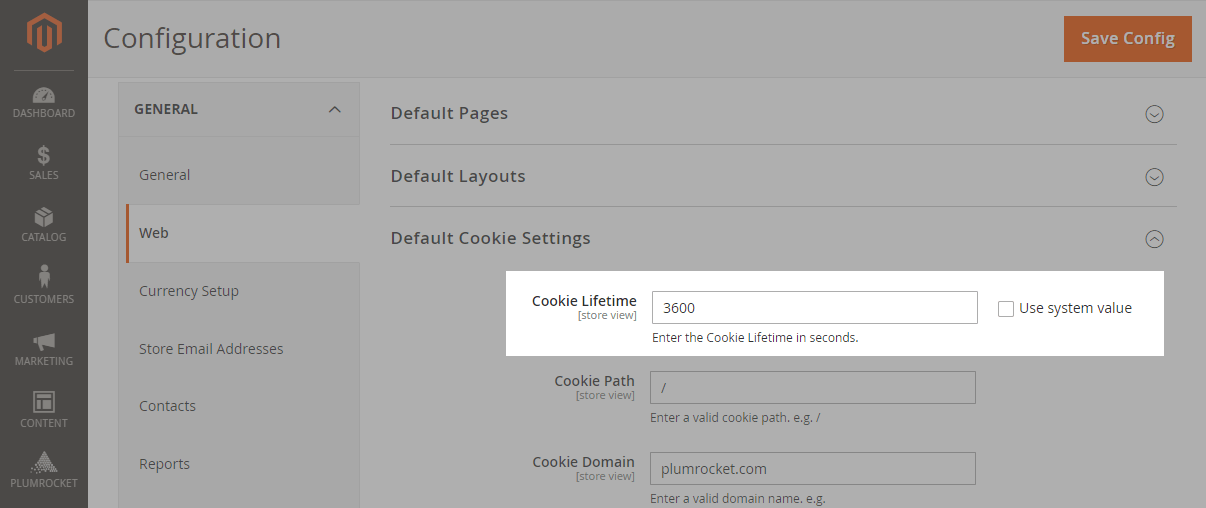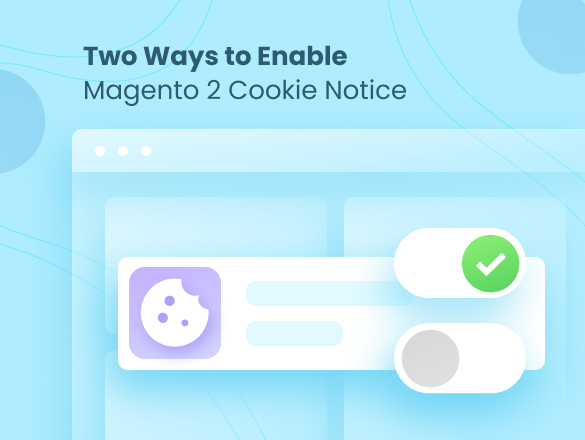How to Set Magento 2 Cookie Lifetime: Best Practices & Steps
Adjusting the Magento 2 cookie lifetime affects the duration for which a customer’s session remains active. A shorter cookie lifetime may require users to log in more frequently, while a longer cookie lifetime may pose security risks. Therefore, it’s important to strike a balance based on your specific business requirements and security considerations.
The default Magento 2 cookie lifetime is set to 3600 seconds, which is equivalent to one hour. However, the decision of whether to set a shorter or longer cookie lifetime in Magento 2 depends on your specific circumstances and requirements. Let’s explore both options:
Benefits of Shorter Cookie Lifetime
Improved Security: Shorter cookie lifetime in Magento 2 can enhance security by reducing the window of opportunity for potential attacks. If you are handling sensitive information or have concerns about unauthorized access, using shorter cookie lifetimes can be beneficial.
Compliance: If you need to comply with certain regulations or privacy policies that restrict the duration of cookies, setting a shorter lifetime is necessary to meet these requirements.
Dynamic Content: Shorter cookie lifetimes are suitable when you frequently update or change your website content. They ensure that returning visitors receive the most up-to-date information.
Benefits of Longer Cookie Lifetime
Enhanced User Experience: Longer Magento 2 cookie lifetime allows users to stay logged in for extended periods, avoiding frequent login prompts. This convenience can improve user experience, especially for e-commerce sites where customers often return.
Personalization: Cookies are commonly used to remember user preferences and personalize the browsing experience. Setting longer cookie lifetimes enables consistent customization across multiple sessions.
Persistent Shopping Carts: In an e-commerce context, longer cookie lifetimes can be useful for maintaining persistent shopping carts. This feature allows users to add items to their carts and return at a later time without losing their selections.
Optimal Magento 2 Cookie Lifetime
Ultimately, the appropriate Magento 2 cookie lifetime setting should strike a balance between security, compliance, and user experience. There’s no one-size-fits-all answer to the optimal cookie lifetime. It’s essential to consider the nature of your website, the sensitivity of the data involved, and any legal or regulatory obligations you must adhere to.
If you have any doubts, you can consult with a development team and privacy professionals. They will help you determine the most suitable Magento 2 cookie lifetime for your specific situation.
How to Set Magento 2 Cookie Lifetime
You can configure the cookie lifetime in Magento 2 by following these steps:
- Log in to the Magento 2 admin panel.
- Go to “Stores” and click on “Configuration.”
- Under the “General” section, click on “Web.”
- Expand the “Default Cookie Settings” section.
- In the “Cookie Lifetime” field, you can set the desired value for the cookie lifetime in seconds. For example, if you want to set the cookie lifetime to two hours, you would enter “7200” (2 hours x 60 minutes x 60 seconds).
- Save the configuration.