How to Effectively Handle & Manage Magento 2 Returns
With the increasing popularity of online shopping over the last decades, product returns have become an integral part of the customer buying experience. Except for regular returns, many shoppers now purchase different sizes of an item with the intent to return the ones that don’t fit. And while returns can lead to higher operational costs for store owners, prioritizing a smooth return experience for customers keeps them coming back for more, ultimately generating more benefits and revenue.
Obviously, Magento 2 doesn’t provide all the functionalities you may need to efficiently handle returns. But fear not! There are some easy things you can do to improve your return management and keep your customers happy.
Why Successful Return Management is A Must?
Product returns are becoming increasingly common, especially in eCommerce. According to Invesp, around 30% of all products purchased online are returned. Moreover, most customers won’t purchase from you again if their previous return experience was not successful.
So, ensuring a successful product return experience strengthens customer loyalty and converts first-time buyers into returning shoppers. Customers are more confident about making a purchase if they know that their order is risk-free. Even if the product doesn’t meet their expectations, the overall shopping experience remains positive.
Moreover, providing a hassle-free return policy may help you stay on a competitive edge and attract more potential customers who value convenience and flexibility. You must also have heard about bracketing when customers order multiple sizes of the same product to find their best fit and return the ones that don’t work. Statistics show that 67% of customers check the return policy before the purchase, and a clear return policy remains a decisive factor for 33% of buyers. Losing this category of clients may significantly reduce your overall customer base and, therefore, profitability.
Overall, providing a successful product return experience brings only benefits, if implemented and managed efficiently. You will strengthen your reputation, gain a competitive edge, attract more customers, and increase sales.
Let’s take a look at how to effectively handle and manage product returns in Magento 2 to make the most of this (seemingly costly) phenomenon.
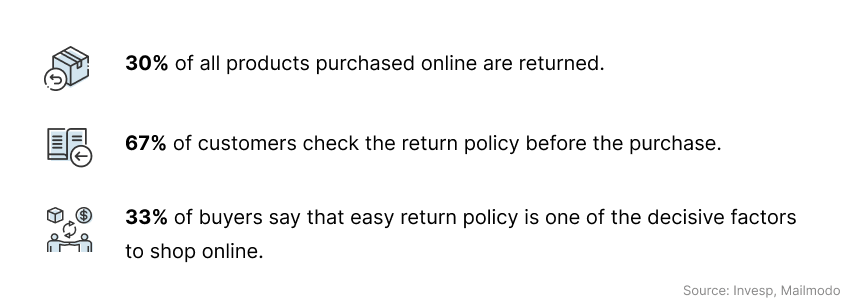
Magento 2 Returns Management Workflow
Magento 2 Open Source doesn’t have a built-in RMA (Returned Merchandise Authorization) system and provides just basic return functionality that must be manually processed through the Order Management System by admins. This results in a cumbersome return experience for customers as they cannot initiate the return by themselves. Instead, they need to contact customer support, which is time-consuming and inconvenient.
However, Magento 2 Enterprise (now Adode Commerce) provides a fully-fledged RMA system that is available to customers. It offers automation, flexibility, and convenience for customers. Here’s how it works:
Initiating the Magento 2 Return Request
Customers can submit an RMA request through their account and, in some configurations, even as guests. They specify the products they want to return and select the reason for the return.
RMA Authorization by Merchant
The merchant evaluates the RMA request. Based on their return policy, they can approve the return entirely, partially, or deny it. They can also offer store credit instead of a refund.
Return Shipment
If the RMA is authorized, the merchant may provide the customer with instructions and a return shipping label. The customer then ships the products back following the instructions.
Processing the Return
Based on the inspection and return policy, the merchant issues a full refund, store credit, replacement product, or denies the return if the conditions aren’t met.
Overall, the Magento 2 returns process is smooth out of the box and automates some of the manual tasks. Yet, for some merchants, it still appears basic and lacks some functionality. In the next section, we’ll discover the limitations of the Magneto 2 RMA.
What Are The Limitations of Magento 2 Returns?
While the built-in Magento 2 RMA system significantly simplifies the return management for customers, there’s much that can be improved and automated for the admins to make returns even more cost-efficient. Let’s explore this in more detail.
Limited Automation: Magento 2 RMA requires manual processing for some steps, like issuing return labels or sending email notifications. Extensions can automate these tasks.
Limited Communication Tools: The built-in RMA offers basic communication options. Extensions can provide features like pre-written email templates and customer communication portals.
Limited Customization: The core Magento 2 RMA system offers little customization for the RMA processes. Third-party extensions allow you to create customized workflows and set specific rules for returns.
Limited Resolution Options: The default functionality offers only Exchange, Refund, or Store Credit resolutions. With third-party extensions, you can create an unlimited number of resolutions according to your business needs, such as repairs, replacements, partial refunds, etc.
No Built-In RMA system in Magento 2 Open Source: in this Magento 2 edition, returns can be only initiated by admins and must be manually processed through the Order Management System. Without RMA extensions, the product return process causes a lot of friction for customers and leads to sales loss.
Keep Your Customers Coming Back with Easy Returns
Magento 2 RMA extension automates returns workflow and enhances functionality for better customer service.

Best Practices to Successfully Handle Magento 2 Returns
A smooth return experience in eCommerce depends on several factors, from a clear return policy to seamless order tracking functionality. Magento 2’s built-in features often lack comprehensive solutions to provide high-level customer service, and here’s where third-party extensions come into play.
Let’s discover how you can improve your Magento 2 returns management using built-in and third-party functionalities, increasing customer loyalty and building a solid yet cost-effective strategy.
Create Easy-To-Find Return Policy
Make your return policy clear, concise, and easily accessible on your website. Include information on what can be returned, within what timeframe, and how to initiate a return.
Provide Self-Service Return System
Implement a system where customers can initiate returns, track progress, and potentially generate return labels themselves. This saves them time and frustration. Consider Magento 2 RMA functionality or extensions that offer this feature.
Ensure Transparency Throughout the Process
Keep customers informed about the status of their return with clear communication via email or within the return portal.
Leverage RMA Extension for Better Return Experience
Magento 2 RMA extension is inevitable to create a successful product return experience for your customers and prevent negative reviews on your store. This extension bridges the gap by providing functionalities like:
- Flexible return reasons and resolution options: Create a custom pre-defined list of reasons for returns and set as many resolution options (e.g., refund, exchange, store credit, repair) as you need to implement your business strategy.
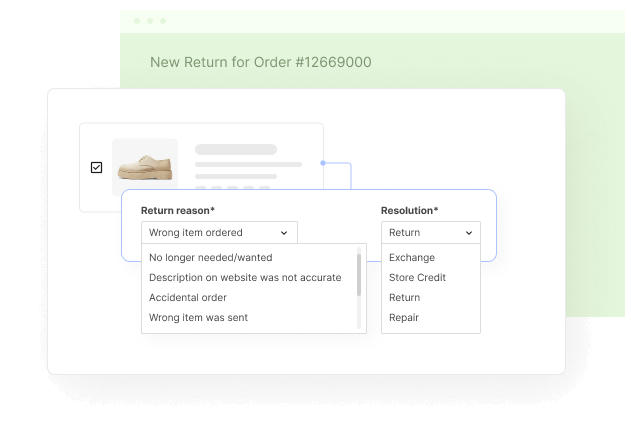
- Return Information in Multiple Places: Display the return policy on every step of the purchase process, such as product pages, shopping cart, checkout page, confirmation emails, and other pages of your store.
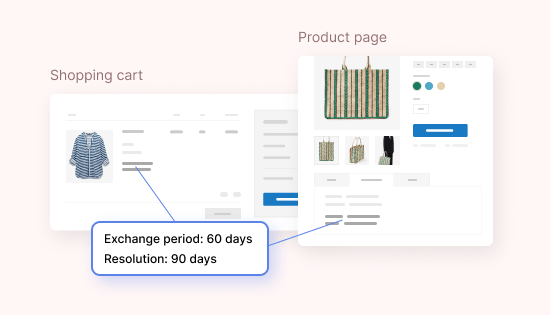
- Customer-initiated returns: Allow customers to easily initiate return requests on your storefront, ensuring more convenience and customer satisfaction.
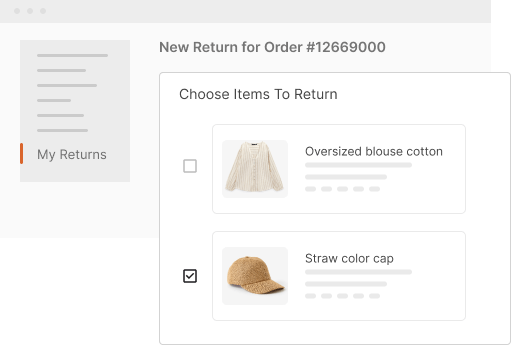
- Real-time return tracking: A user-friendly interface allows them to track the RMA process and manage product returns on a single page.
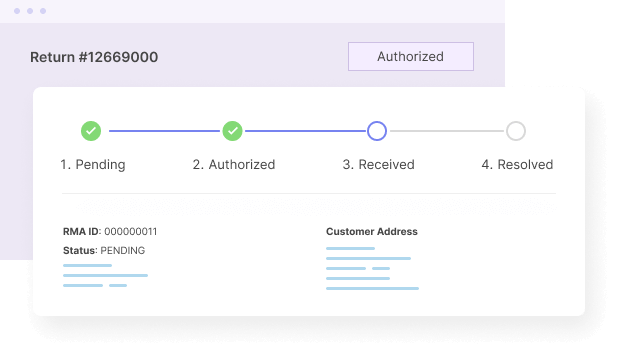
- Quick communication: The extension provides the ability to communicate with the support team directly from the Returns page to resolve any questions related to the pending return. RMA managers can use quick response templates to speed up their communication with customers. Additionally, admins can schedule automatic email updates to notify customers of new messages and RMA status updates.
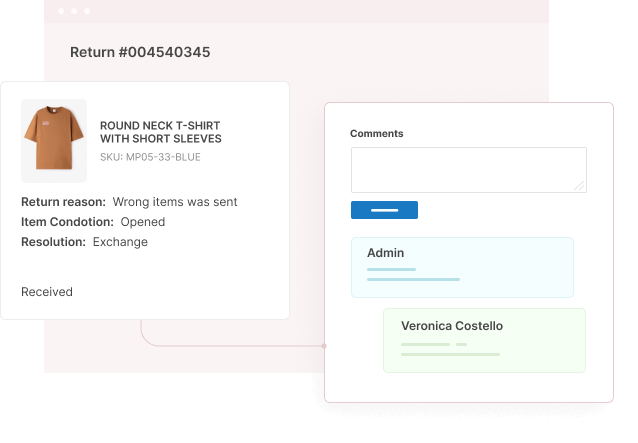
- Automated RMA Authorization Process: Admins can configure the extension to automatically authorize RMA requests and send email notifications, speeding up the return workflow for both customers and admins.
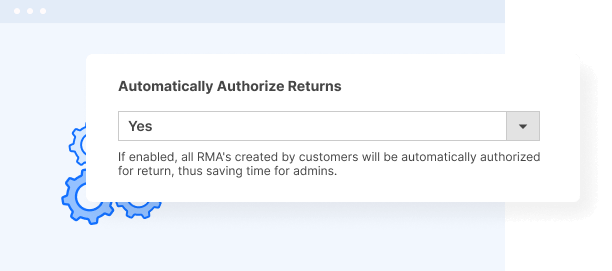
Easy Return Process = High Customer Loyalty
While Magento 2 offers a basic RMA system, it lacks functionalities for a truly smooth return experience. To effectively handle and manage product returns in Magento 2, consider implementing a Magento 2 RMA extension. This bridges the gap by providing functionalities such as self-service return initiation, real-time return tracking, and automated communication.
By combining a well-defined return policy with the functionalities of an RMA extension, you can streamline your Magento 2 returns management. This means automating tasks for your store admins and making the return process smoother for your customers. As a result, happy customers come back for more, leading to increased trust and sales in the long run.




