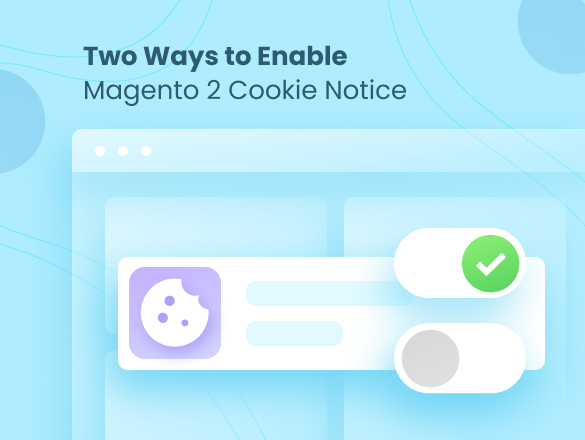Two Best Ways to Enable Magento 2 Cookie Notice
Enabling Magento 2 Cookie Notice can be a complex task, since website owners need to comply with various legal regulations such as the General Data Protection Regulation (GDPR), the ePrivacy Directive, and others. Read more about cookies and cookie notices in our previous article.
Correctly configuring your cookie notice is essential to meet the requirements and avoid potential penalties. In this article, we will explore two ways to enable cookie notice in Magento 2, a popular eCommerce platform, and assists you in selecting the most suitable one for your needs.
The first method involves enabling the cookie notice directly from the Magento admin panel, while the second method utilizes the Magento Cookie Notice extension from Plumrocket.
Method #1: Setting Up Cookie Restriction Mode in Magento 2 Admin Panel
Magento provides a built-in feature called Cookie Restriction Mode that allows you to display a cookie notice banner on your website. Here’s how you can enable it:
Step 1: Log in to your Magento 2 admin panel.
Step 2: Go to “Stores” > “Configuration”.
Step 3: Under the “General” tab, select the “Web” option from the sidebar.
Step 4: Expand the “Default Cookie Settings” section.
Step 5: Set the “Enable Cookie Restriction Mode” option to “Yes.”
Step 6: Save the configuration.
Check out a detailed guide and useful tips for Configuring Magento 2 Cookie Restriction Mode. Here’s what the default Magento 2 Cookie Notice will look like:
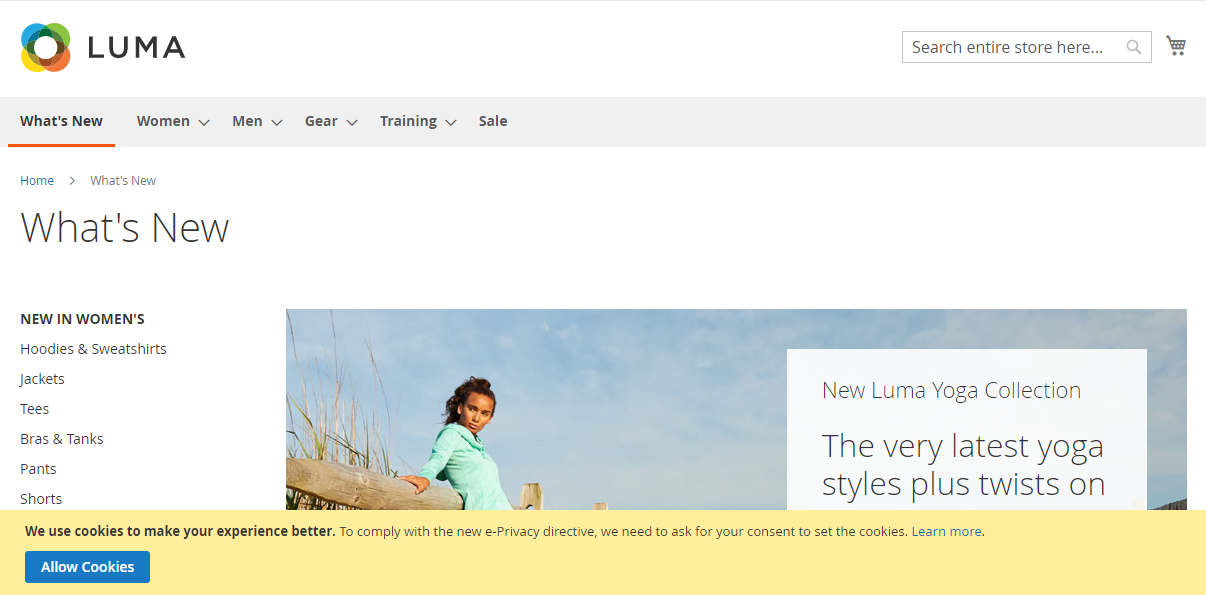
Method #2: Enable Magento 2 Cookie Notice with Plumrocket Extension
Step 1: Install the Magento Cookie Consent Extension
Go to the Plumrocket website or the Magento Marketplace and locate the Magento Cookie Consent extension by Plumrocket. Follow the provided instructions to install and activate the extension on your Magento store.
Step 2: Enable Magneto 2 Cookie Notice
After installing the extension, log in to your Magento Admin Panel and navigate to “Stores” > “Configuration” > “Plumrocket” > “Cookie Consent”. Locate the “Enable Extension” option and set it to “Yes” to enable the cookie notice on your website.
Step 3: Customize the Cookie Notice
The extension allows you to customize the appearance, position, and content of the cookie notice to suit your website’s design and comply with regulations. Make the desired changes and save the configuration.
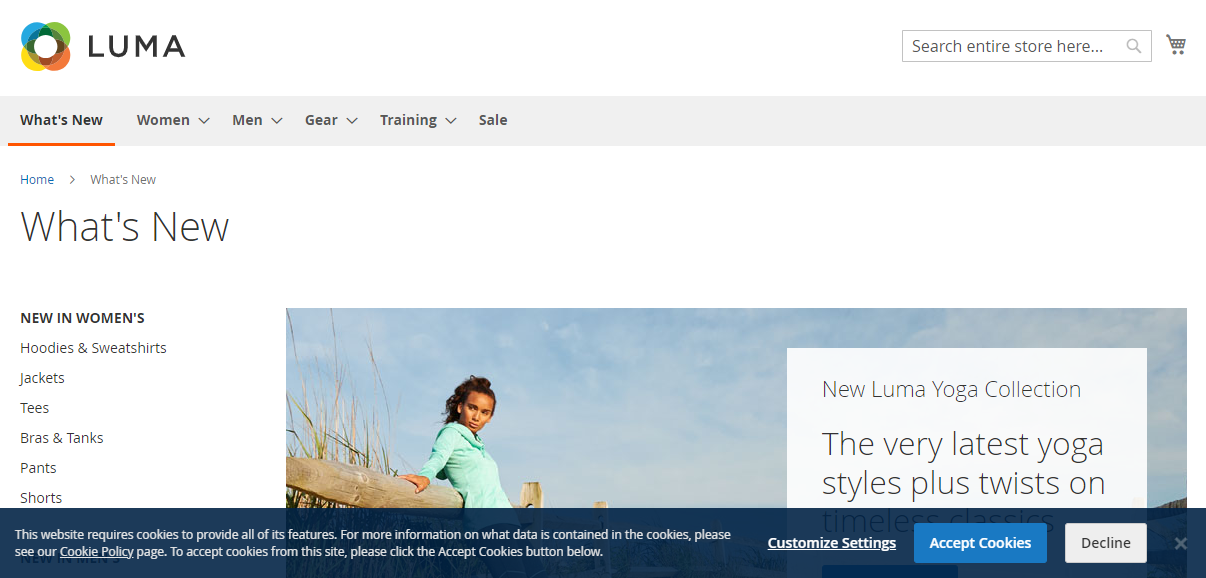
Step 4: Configure Other Extension Settings
Configure Cookie Settings Panel that displays information about each cookie, as well as the Cookie Settings Link that can be automatically added to the footer or manually displayed in a widget.
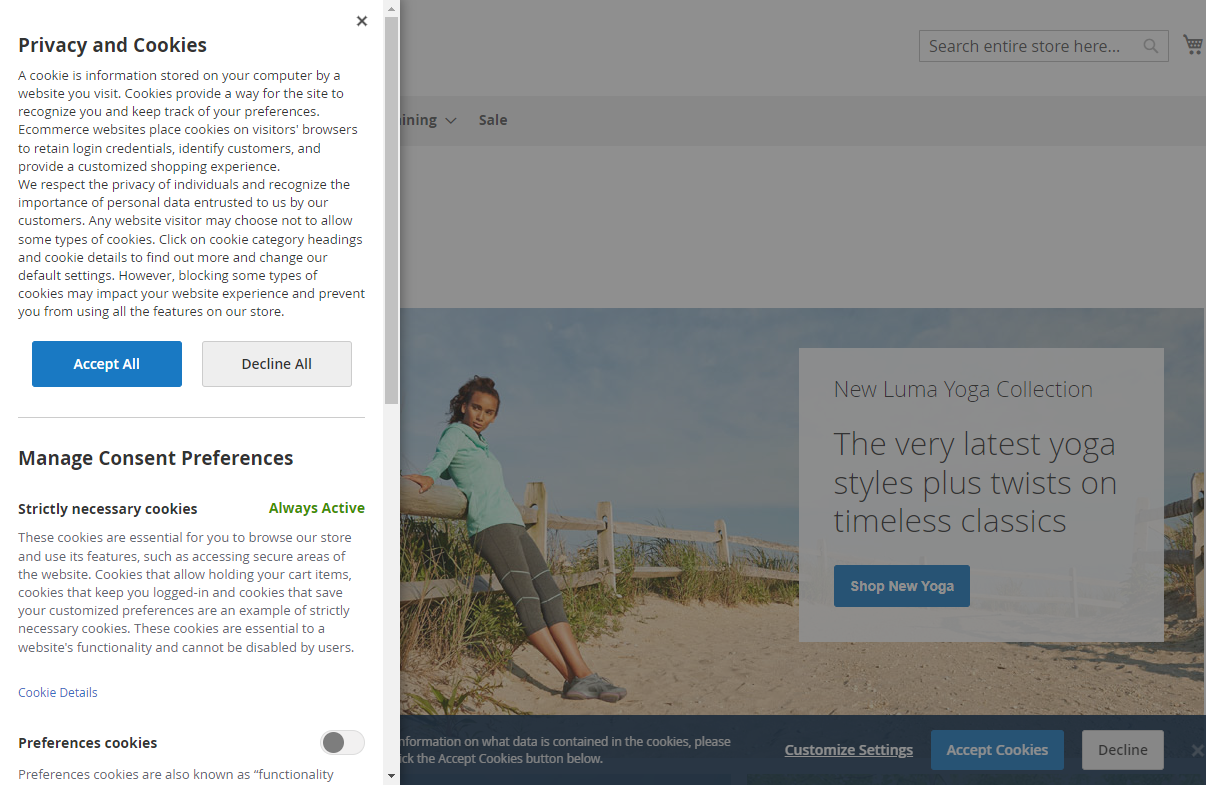
Which Method to Choose
Enabling Cookie Restriction Mode in Magento 2 is a straightforward method to display a cookie banner on your website and is a useful starting point for compliance. However, may not cover all requirements necessary to stay fully compliant with data privacy regulations and cookie laws in all jurisdictions.
For example, it lacks granular consent options, limiting users to a simple “accept” or “reject” for all cookies, without the ability to choose specific types of cookies. Additionally, it may not fully address the handling of third-party cookies and may not provide explicit mechanisms for users to withdraw their consent or regularly renew their cookie preferences.
Which method to choose mainly depends on the requirements of your business. However, enabling Magento 2 Cookie Notice with Plumrocket extension can be highly beneficial to have more control over your cookie banner and meet specific compliance requirements. The extension provides advanced features and customization options, offering a seamless and user-friendly experience.
Let’s take a look at the benefits of enabling Magento 2 Cookie Notice using the Plumrocket extension and the main compliance features it provides:
- Cookie purpose description. Magento doesn’t provide information about the data each cookie tracks, and for what reasons, as required by the Cookie Law. However, the Magento 2 Cookie Consent extension offers a cookie settings panel, where users can see the cookie list and read the purpose of each cookie.
Moreover, most of the cookies are already listed and described, which simplifies the admin workflow. If you use other Plumrocket extensions that set cookies, these cookies are automatically added to the list with all the details. - Cookie Categorization. Built-in Magento Restriction Mode allows users only to accept/decline all cookies. However, Cookie Consent Extension provides granular control over the cookies used on your website. Cookies are categorized into different groups, such as essential, statistics, and marketing cookies, and allow users to customize their preferences accordingly. This empowers your visitors to decide which types of cookies they want to accept, for example, all except Advertising cookies, ensuring transparency and reinforcing trust.
- Enhanced Cookie Notice Customization. Unlike the limited Magento customization options provided by Cookie Restriction Mode, the Cookie Consent extension offers a range of settings to customize the design and text of your cookie notice and settings panel. You can customize the design, layout, colors, position, and content of your cookie banner to match your website’s branding and ensure a seamless user experience.
- Compliance with Privacy Regulations. The Cookie Consent extension offers more settings to make your store compliant with data privacy laws, such as GDPR and CPRA. For example, you can enable the “Use cookie before opt-in” option to set cookies in user browsers prior to getting any user decision, which is allowed by the CCPA requirements. Additionally, if your website targets minors, you may need to take additional measures – display an age verification checkbox so users can verify they are over 16 years old.
- Google Tag Manager Integration. The extension provides a built-in integration with GTM, which allows you to set up GTM Consent Mode in Magento 2 in a more easy way. This integration enables you to track and analyze user behavior and preferences while respecting their cookie preferences. You can gain valuable insights into your website’s performance without compromising user privacy.
Conclusion
Enabling Magento 2 cookie notice is crucial to inform visitors about the use of cookies and comply with legal regulations. In this article, we explored two straightforward methods to enable cookies in Magento 2.
While the default Cookie Restriction Mode is a good starting point for compliance, it lacks some requirements necessary to stay fully compliant with data privacy regulations and cookie laws in all jurisdictions.
Using a Cookie Extension by Plumrocket gives you numerous benefits, including compliance with Cookie Law and other privacy regulations, enhanced customization options, granular cookie control, and built-in GTM integration. With the extension, you can ensure a seamless user experience while maintaining transparency and respect for your visitors’ privacy preferences.