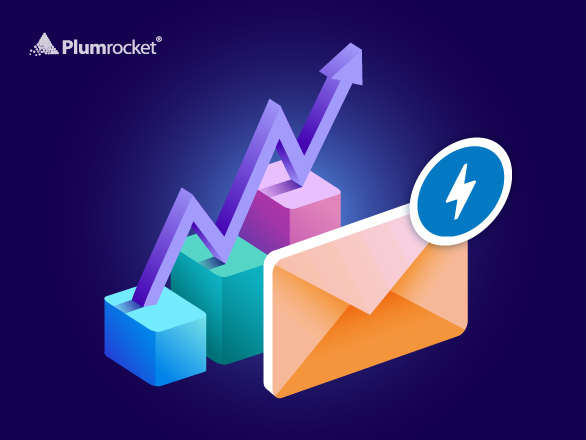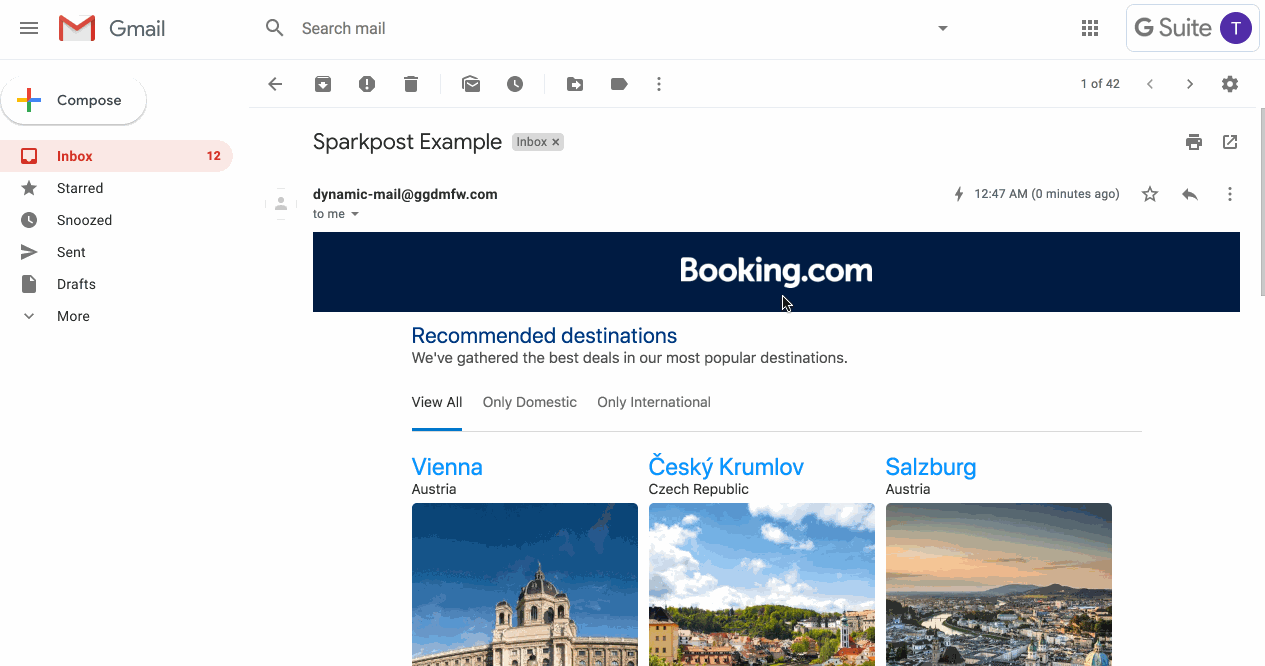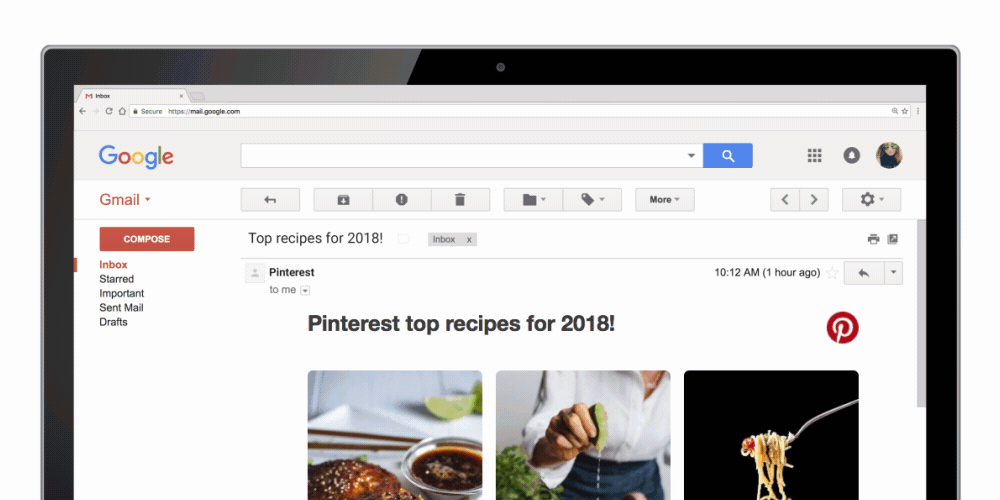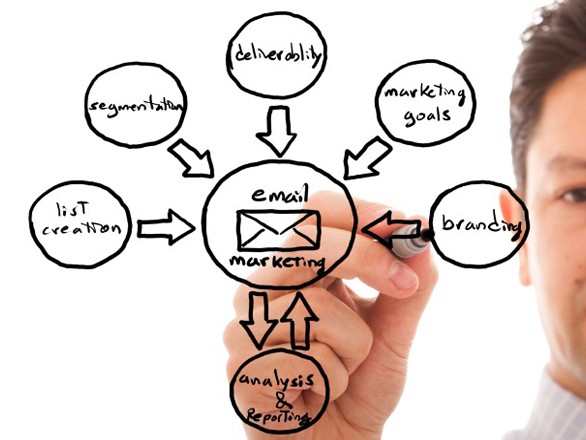AMP Dynamic Email: Enhance Conversions of Your Magento 2 Store
Years after Google helped to speed the mobile web, the little blue lightning symbol has become a recognizable sign in the search engine results. Now, Magento 2 business owners aren’t just speeding landing pages, blog posts, and full e-commerce websites with AMP, they are enhancing email with this technology as well.
Earlier in April 2019 Google introduced AMP for email that can help you make emails more engaging and interactive. The promised AMP dynamic email reduces the number of clicks in the email which not only saves customers’ time but also boosts your sales. To be more specific, check out the activities you can perform right in the Google dynamic email:
- Scrolling a carousel;
- Filling out a form or questionnaire;
- Taking part in polls;
- Answering comments;
- Submitting reviews;
- Linking your email to a calendar and tracking the amount of registrations for an event;
- Opening a product card, selecting and buying items, and much more.
Since many tools and features of AMP email have been offered to the ecommerce market, a number of businesses have already used the technology. By analyzing the implementation of dynamic emails on the ecommerce stores, let’s look closer at the various kinds of AMP emails to help you understand how to benefit from it.
5 Essential Types of AMP Dynamic Emails
Interactive content is a way to have a conversation with your customers. However, interactivity does not only bring energy and persuasive power, it actually converts. According to the research that surveyed 244 marketers from enterprises with $10 million to $1 billion+ in annual revenue, the interactive content generated twice as many conversions as the traditional email content. So, discover the following kinds of AMP dynamic emails and find the ones that can help you improve the AMP email marketing and increase sales.
#1 Abandoned Cart Email
Abandoned cart email is a message sent to your website visitors who left the store after adding the items to the shopping cart but failed to check out. This email lets clients of your Magento 2 store see their chosen items and remind them to buy the desired products or services.
With the help of Google AMP for email, the abandoned cart emails become more fascinating with live and dynamic product information. Also, this dynamic email template reflects your store product page to convince the potential client to interact with the content by:
- clicking through the carousel to find other products or explore the selected ones again;
- zooming product images to show the most important details to your customer;
- opening the product descriptions right in the email, etc.
#2 Sign Up Verification Email
Online verification at sign up helps your online business to stay secured and avoid spamming. However, a number of customers feel annoyed and irritated by the process since it can take a lot of steps to complete the registration.
Dynamic AMP email enables your Magento 2 customers with an opportunity to verify their account with just one click. It improves customer experience by allowing to confirm the registration right in the email without being redirected to third-party services.
#3 Order Status Email
Today, order tracking is an essential part of every successful ecommerce business. It plays a crucial role in customer experience by providing an opportunity to know the delivery dates, being notified of any delays, and so on. Yet, some customers consider order tracking as a tedious process that requires saving the confirmation numbers and checking through one or several pages to get updated status reports on the product in question.
Dynamic email in Gmail allows customers to get accurate and always up-to-date order status information from a single email. Each time your client opens the confirmation email, the latest details about the order will be updated. For instance, if the platform of your online store supports the AMP email functionality, you will be able to change the status from “Paid” to “Shipped” in the admin panel, and the customer can see it.
#4 Review Reminder Email
In the world of a wide range of products and services, shoppers rely on reviews to confirm that they can trust the brand. In other words, customers’ testimonials provide an added level of security for clients to shop without fear of being scammed or purchasing poor quality items. In some cases, your customers aren’t bothered to leave a review since it can take a lot of time to be redirected to other pages and even sign in.
Dynamic AMP email offers your clients to write the feedback right in the email. In this case, you can increase the chances of getting more reviews, build better customer loyalty and improve your conversion rate.
#5 Product Suggestions in Email
Personalized product recommendations in the email let clients find the items they need quickly and easily. It is a great way to enhance consumer engagement, improve click-through rates, and ultimately boost sales of your online store.
AMP for email technology enables customers to click through the pictures of the product recommendations like cross- and up-sells, related products, best sellers, etc. and choose the desired items without leaving the inbox. In addition, the consumers will be able to add the selected products to their wishlist or shopping cart in the Google dynamic email.
3 Dynamic Email Examples on the Popular Ecommerce Websites
While announcing AMP for email functionality at the AMP Conference 2018, the AMP team unveiled that they had partnered with three clients to test out the new software. Consider the overview of the following companies which have already implemented AMP emails into their business strategy:
1. Booking.com
The well-known website for hotel and flight bookings, Booking.com takes advantage of AMP’s dynamic content to increase customer satisfaction. Moreover, the company called AMP “the biggest thing happening to email since the creation of email.” Unlike the static emails, the potential customers receive the e-letters with engaging and interactive information. The customers can click through the images of the suggested hotel rooms with the help of AMP’s carousel feature directly in the email. It means the clients can do the browsing and choose the desired housing or flights right in the inbox. The dynamic content allows Booking.com to update the availability and price of each room or flight in real-time. Additionally, the clients can choose other subscription type and frequency of receiving e-letters right in the email. The opportunity to submit the review in the email enables you to collect customers’ feedback and update their preferences.
2. Pinterest
Pinterest is another popular website that needs no introduction and showed off the usage of AMP for email. Usually, Pinterest takes advantage of email to send personalized recommendations to the customers. And while these could provide the look of Pinterest, the email lacked the interactive and engaging experience. The attempts of adding the website-like experience in email were not easy. With the help of AMP email, Pinterest’s clients are no longer obliged to proceed to the website for pinning the desired image and unfold the text following it – they can perform these actions in their inboxes. The clients can save Pins to separate boards, submit forms, receive the confirmation their Pin was saved to the correct place – all in one email. Also, Pinterest offers an opportunity to manage your subscription right in the inbox.
3. Doodle
Doodle was one of the first companies that tested dynamic AMP emails. It focuses on simplifying the process of scheduling and uses the AMP format to schedule a meeting. With the help of polls on locations and times, business owners can easily figure out the optimal gathering times for all participants. The format enables the customers to reply and submit their form directly through email. So, since AMP uses dynamic content, every time the participant refreshes the email, they can check the updated information on how many people have responded at that given time. In addition, once enough individuals had submitted their response, the form in the email automatically updates the data and lets the poll creator choose the final option. Without AMP, the email could not have included the dynamic email content or the form submission, and all activities would have to be done performed at a different location.
By and large, the variety of AMP emails enables you to choose the desired ones, fit your business requirements and satisfy customers. With so many aspects to consider during AMP dynamic email implementation, it is essential to avoid missing any details, especially if you are running a Magento 2 online store. Magento 2 AMP Email Extension can help you make email more interactive and engaging, as well as keep your customers happy with the help of the following features:
- Get more done in less time by adding the products or services to the shopping cart, managing email subscriptions, checking real-time order status, and much more without leaving the email.
- Benefit from updated information in real-time after the recipient opens or refreshes the email.
- Reduce the number of clicks by allowing your customers to submit reviews right from the email.
- Enable or disable the AMP version of any email whenever you want.
- Use Plumrocket SMTP extension to enable SMTP with AMP Email support on your Magento 2 store.
- Create the AMP email from scratch or use one of the built-in Google AMP email templates, and much more.
Bottom Line
Implementing AMP emails doesn’t just mean staying up-to-date, it also creates more opportunities for businesses and improves customer experience. So, if you can’t wait to try the brand-new Magento 2 AMP for Email Extension, preorder the plugin now and be the first one to send the interactive e-letters.