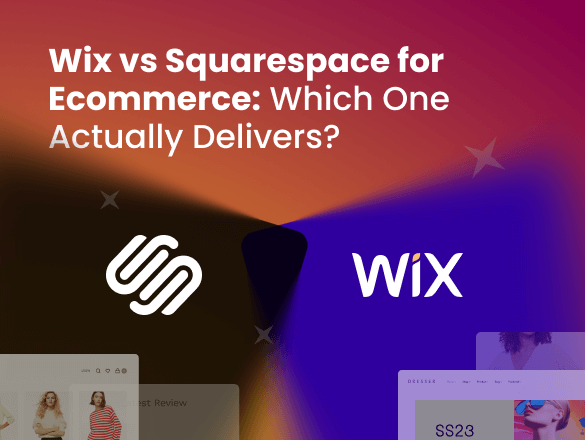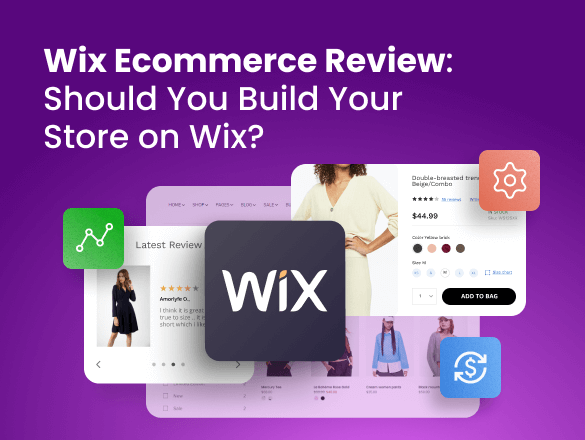Wix vs Squarespace for Ecommerce: Which One Actually Delivers?
In the fast-paced world of online retail, choosing the right ecommerce platform can make or break your business. Two of the most popular contenders—Wix and Squarespace—offer all-in-one website builders with robust ecommerce capabilities. But when it comes to running a successful online store, which one gives your business the edge?
In this comprehensive comparison of Squarespace vs Wix ecommerce, we break down the most critical factors for business owners: from store setup and design flexibility to core selling features, payment systems, SEO, and integrations.
Let’s dive into the key differences and find out whether Wix or Squarespace is the better fit for your ecommerce goals.
Wix vs Squarespace: Key Differences in a Nutshell
Not sure which platform to choose? Here’s a fast breakdown of how Wix and Squarespace stack up for ecommerce:
| Feature | Wix | Squarespace |
|---|---|---|
| Starting Ecommerce Plan | $29/month (Core plan) | ✅ $25/month (Basic plan) |
| Transaction Fees | ✅ None | 2% on Basic; none on higher |
| Product Variants | ✅ Up to 1,000 per product | Up to 250 per product |
| POS Support | ✅ 4 systems, global support | Square only, US-only |
| Payment Gateways | ✅ ~87 options incl. Apple/Google Pay | Stripe, PayPal, Sq. Payments (US) |
| Storage | Limited on lower tiers | ✅ Unlimited (except video) |
| Product Export | Up to 5,000 | ✅ Up to 10,000 |
| Template Switching | Not allowed after launch | ✅ Allowed anytime |
| Mobile Optimization | Mobile-friendly (manual edits) | ✅ Fully responsive (SEO-friendly) |
| Abandoned Cart Recovery | ✅ Advanced (customizable, 2 emails) | Basic (1 email after 24 hrs) |
| Built-in Email Marketing | ✅ Yes (free tier + automation) | Yes (paid, basic automation) |
| SEO Support | Manual sitemap, mobile-friendly | ✅ Auto sitemap, responsive |
| Advanced Product Forms | Basic fields | ✅ Supports file uploads |
Wix takes the lead for businesses focused on functionality and growth. It offers:
- Zero transaction fees across all plans
- Higher limits for product variants and dropshipping scale
- Wider payment gateway support and global POS options
- Built-in marketing tools like loyalty programs and automated email campaigns
Squarespace, on the other hand, is ideal for users who value design precision and ease of use. It stands out with:
- Sleek, fully responsive templates right out of the box
- A streamlined editor for consistent layouts and branding
- More flexibility for switching templates and exporting content
Choosing your ecommerce platform is a long-term commitment. While this guide gives you the facts, a personalized strategy can ensure you avoid costly mistakes. Reach out to us to get a free consultation.
Comparing Wix and Squarespace for Ecommerce
Now for the deep dive into what truly separates these platforms. We’ll compare Wix and Squarespace across five critical categories, from cost and design to the core tools you’ll use to run and grow your business.
Pricing & Value
| Wix | 🏆 Squarespace |
|---|---|
| Offers a free plan (ad-supported, no custom domain, no ecommerce) | ✅No free plan, but includes a 14-day free trial with ecommerce |
| Ecommerce starts at $29/month (Core plan) | ✅ Ecommerce starts at $25/month (Basic plan) |
| ✅ No platform transaction fees on any plan | 2% transaction fee on Basic plan, none on higher tiers |
| Lower-tier plans include storage and bandwidth limits | ✅ Unlimited storage and bandwidth on all paid plans (except video) |
| No template switching after launch | ✅ Allows template switching without losing content |
| ✅ Import up to 50,000 products, export only 5,000 | |
| ✅ More advanced AI/editor tools even on free plan |
A key point in any Wix and Squarespace comparison is their approach to pricing and free plans. Wix provides a free, ad-supported plan for building a site indefinitely, though it does not support ecommerce or a custom domain.
Squarespace, however, offers a full-featured 14-day trial instead of a free plan. For paid plans, it ranges from $25–$139/month, while Wix plans run from $17–$159/month, often making Squarespace more affordable at the higher end, especially with annual discounts.
Regarding advanced capabilities, both platforms reserve enhanced tools for premium plans. Squarespace adds API access and subscription features at higher tiers, while Wix provides upgraded AI tools, more collaborators, and expanded storage on its Business Elite level.
Design & User Experience
| Wix | Squarespace🏆 |
|---|---|
| Unstructured drag-and-drop editor allows pixel-level freedom | ✅ Structured editor (Fluid Engine) ensures easy alignment and fewer errors |
| Greater flexibility in customizing layouts and checkout flow | ✅ Cleaner, faster, and more intuitive interface |
| Requires separate mobile editing, increasing design time and error potential | ✅ Fully responsive design (mobile-ready out of the box, SEO benefit) |
| Over 900–2,000 templates, but quality varies; can’t switch templates without starting over | ✅ ~185 high-quality, modern templates; can switch anytime without losing content |
| Easier to add custom fonts | ✅ Easier to manage site-wide colors and apply custom CSS |
| Offers more form template types, especially for general forms (contact, etc.) | ✅ Product editor and forms are more sophisticated (support file uploads at checkout) |
Wix offers maximum creative control with an unstructured drag-and-drop editor, allowing you to place any element anywhere on the page with precision. This makes it a strong option for users who want granular control and the ability to use custom fonts. However, this flexibility comes with significant trade-offs like potential for inconsistency, time-consuming mobile editing, locked-in templates.
Squarespace, in contrast, focuses on ease of use and design stability. Its Fluid Engine editor uses a structured grid system that makes aligning elements intuitive and minimizes layout issues. This approach delivers several key advantages such as fully responsive design, high-quality templates, flexible and future-proof.
Your choice between Wix’s power and Squarespace’s elegance defines your store’s future. The next step is building it right with an expert strategy. Let us help you start strong – speak with our platform experts.
Core Ecommerce Functionality
| Wix 🏆 | Squarespace |
|---|---|
| ✅ Supports physical, digital products, services, and subscriptions | ✅ Supports physical, digital products, services, and subscriptions |
| ✅ Unlimited products; up to 6 options and 1,000 variants per product | Unlimited products; up to 6 options and 250 variants per product |
| ✅Offers 4 POS options; available in multiple countries | POS through Square (US only) |
| ✅ Dropshipping via Modalyst (limits vary by plan: 25–50,000 products) | Dropshipping via paid extensions (Spocket, Printful) |
| Product forms limited to basic text fields | ✅ Advanced product editor and forms (e.g., file uploads at checkout) |
When comparing Wix vs Squarespace for ecommerce, both platforms provide the essential features needed to build and manage a functional online store. You can sell a wide variety of products—including digital items, services, and subscriptions—and both allow for unlimited product listings.
This difference in approach is evident across several core features:
- Point of Sale (POS): Wix supports multiple POS systems with broader international availability, making it more versatile for global merchants. Squarespace’s POS is available only through Square and is restricted to the U.S.
- Dropshipping: Wix includes a native Modalyst integration where product limits scale based on your subscription level. Squarespace integrates seamlessly with third-party dropshipping tools like Spocket and Printful through its paid Extensions marketplace.
- Product Customization: Squarespace excels in editor sophistication. It allows for richer product forms, including advanced options like file uploads, and its product pages can be enhanced using the site’s visual editor. In contrast, Wix’s product forms are relatively basic, offering limited customization.
Ultimately, this Wix Squarespace comparison shows a clear trade-off. Wix is better suited for merchants needing more operational scale, a higher variant count, or global POS support. Squarespace appeals to businesses that prioritize a refined product presentation and advanced customization at checkout.
Payments & Financials
| Wix 🏆 | Squarespace |
|---|---|
| ✅ No transaction fees | 2% transaction fee on Basic plan |
| ✅ Supports ~87 payment gateways | Limited gateways |
| ✅ Prices can be displayed in local currencies | Requires custom code for multi-currency display; checkout only in base currency |
| ✅ Automatic tax via Avalara app (500/month limit on some plans) | Automatic tax via TaxJar (US-only support) |
While both platforms require a paid plan to access ecommerce features, this comparison highlights their significantly different entry points and fee structures.
Beyond the initial costs and fees, Wix provides greater flexibility in payments and global features:
- Payment Gateways: Wix offers much broader support with nearly 87 gateways, including Google Pay and Apple Pay. Squarespace provides a more limited set, primarily Stripe, PayPal, and its US-only Squarespace Payments.
- Multi-Currency: Neither platform offers a seamless solution for international checkouts. Wix allows for a localized currency display but cannot process payments in local currencies. Squarespace requires custom coding just to display alternate currencies.
- Automatic Taxes: Both platforms support automatic tax calculations with specific constraints. Wix uses Avalara, which comes with monthly usage limits, while Squarespace relies on TaxJar, a solution limited to U.S. merchants.
In short, when considering Wix vs Squarespace for ecommerce, the choice is clear. Wix provides more flexibility in payment options and a fee-free structure at a higher entry cost. Squarespace offers a lower initial price to get started but includes transaction fees unless you upgrade.
Marketing, Sales, & SEO Tools
| Wix 🏆 | Squarespace |
|---|---|
| ✅ Customizable emails, schedule control, and second reminders | Single email after 24 hours (all plans) |
| ✅ Built-in loyalty & lead-gen tools | Loyalty & lead-gen tools require third-party plugins |
| ✅ Members’ areas included | Members’ areas require paid add-on |
| ✅ Supports third-party sales channels | Supports third-party sales channels (may need paid Extensions) |
| ✅ Built-in email marketing: free tier (200 emails/month) + automation | Email marketing has no free tier, basic automation only |
| ✅ Advanced form builder via App Market | Fewer form options but easier data integration (e.g., Mailchimp, Sheets) |
| Mobile-friendly but not truly responsive (impacts SEO) | ✅ Fully responsive templates favored by Google (SEO advantage) |
| Manual XML sitemap setup for SEO | ✅ Automatic XML sitemaps for SEO |
Both platforms provide essential marketing and sales tools to grow a store, but they differ significantly in their execution and depth.
In summary, Wix provides a broader suite of built-in marketing tools with more advanced features out of the box. Squarespace, while sometimes relying on extensions, offers superior technical SEO and more streamlined data integration, making it a strong choice for those prioritizing site performance and connectivity.
Which One Should You Choose?
The best choice between Wix and Squarespace for ecommerce depends on whether your business prioritizes powerful, feature-rich functionality or polished design and long-term flexibility.
Choose Wix for Maximum Ecommerce Functionality and Scale
Wix is the better option for businesses that need deep selling features to manage a large or growing operation and want to avoid platform fees.
Choose Wix if you need to:
- Avoid platform transaction fees: Wix charges 0% on all its ecommerce plans.
- Manage large inventories: It supports up to 1,000 product variants.
- Sell globally: It offers wider support for international payment gateways and Point of Sale (POS) systems.
- Access built-in marketing tools: It includes features like loyalty programs and advanced abandoned cart recovery without needing extra plugins.
Choose Squarespace for Superior Design and Long-Term Flexibility
Squarespace is the ideal choice for brands that prioritize a professional aesthetic, a streamlined user experience, and a future-proof website.
Choose Squarespace if you want to:
- Achieve a polished look easily: Its templates are fully responsive, which benefits user experience and is favored by Google for SEO.
- Future-proof your business: You can switch templates anytime and have better options for exporting your site content if you ever need to migrate.
- Create a strong, consistent brand: The structured editor makes it easy to maintain a professional layout across your entire site.
- Offer advanced product options: It supports custom fields like file uploads at checkout, which is critical for personalized products.
If you’re still unsure which platform suits your business, reach out to us for an expert perspective.