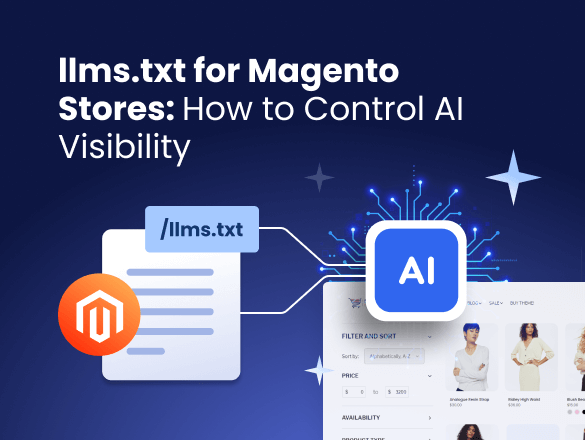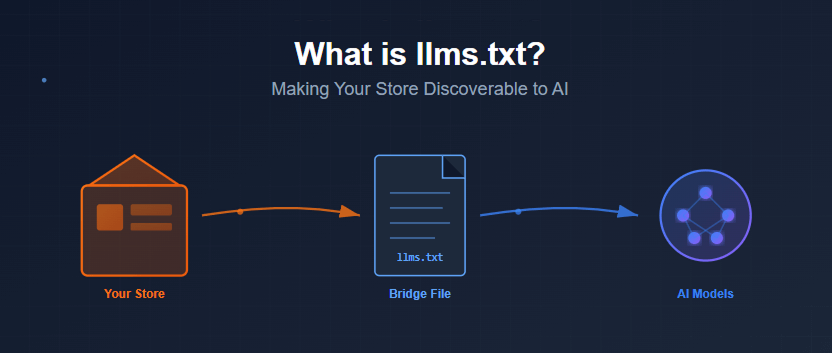llms.txt for Magento Stores: How to Control AI Visibility
Artificial intelligence is no longer just a trend — it is increasingly influencing ecommerce by analyzing publicly available online content. Large Language Models (LLMs) like ChatGPT, Claude, Perplexity, and Gemini are trained on vast datasets and can help generate product recommendations, shopping suggestions, and brand summaries based on that knowledge.
But as an ecommerce store owner, an important question appears: how do you make sure AI sees the right content — and only the content you want it to see?
This is where llms.txt comes in. Similar to robots.txt, the llms.txt file is a proposed approach that gives you control over how AI crawlers access or avoid certain parts of your website.
For Magento 2 store owners, managing this manually can be tedious. That’s why the LLMs TXT Generator for Magento 2 is a handy solution — it allows you to create and update your llms.txt automatically, ensuring AI sees exactly what you want. In this guide, you’ll learn what llms.txt does, why Magento ecommerce stores might benefit from it, and how to create and manage it effectively.
How llms.txt Boosts Your Store’s Visibility to AI Tools
llms.txt is a standardized protocol that tells AI crawlers what content they are allowed to read from your website. Think of llms.txt as a guidebook for AI models.
- Purpose: Manage how AI models interpret your brand content.
- Structure: Similar to robots.txt, it uses simple rules like “allow” or “disallow” for specific pages.
- Benefits: Protect sensitive product information, control brand visibility, and maintain consistency in how AI references your content.
By creating an llms.txt file for your Magento store, you gain more control over how AI systems interact with your website, without needing to modify any other part of your site.
Here is an example of llms.txt file :
# Company: Luma Store Demo
> Demo eCommerce store based on the Luma theme. Used to showcase the LMS TXT Generator module, content configuration, and file generation features.
## CMS Pages
- [404 Not Found](https://llms-txt-generator-demo.plumrocket.net/default/no-route):
**Meta Description**: Page description
- [Home Page](https://llms-txt-generator-demo.plumrocket.net/default/home)
- [Enable Cookies](https://llms-txt-generator-demo.plumrocket.net/default/enable-cookies)
## Products
- [Stellar Solar Jacket](https://llms-txt-generator-demo.plumrocket.net/default/stellar-solar-jacket.html):
**SKU**: WJ01
- [Josie Yoga Jacket](https://llms-txt-generator-demo.plumrocket.net/default/josie-yoga-jacket.html):
**SKU**: WJ02
## Categories
- [Default Category](https://llms-txt-generator-demo.plumrocket.net/cpanel1/catalog/category/view/s/default-category/id/2/)
- [Gear](https://llms-txt-generator-demo.plumrocket.net/gear.html)
- [Bags](https://llms-txt-generator-demo.plumrocket.net/gear/bags.html)
Why llms.txt Matters for Magento Ecommerce Stores
AI is rapidly transforming how customers discover and engage with products online. Nearly 60% of U.S. shoppers now use generative AI tools for online shopping, with 57% relying on them specifically for product research (Omnisend). This shows that AI is not just a trend — it’s becoming a major part of the buying journey.
Moreover, AI can significantly boost sales. Research shows that AI-powered ecommerce recommendations convert at nearly 10%, compared with just 2% from traditional search channels — a more than 4.7x advantage (Superprompt). AI suggestions feel more personalized and trustworthy than standard comparison shopping.
Without control, your Magento store risks misrepresentation, outdated information, or lack of attribution — potentially impacting both trust and sales.
Without control, an AI model might:
- Misrepresent your product information
- Provide outdated pricing or descriptions
- Include your content without attribution
By generating an llms.txt file, you can audit and manage your brand visibility on LLMs. This means you can decide what AI can read and use, helping you protect your brand reputation and ensure accurate information reaches potential customers.
How to Audit Your Brand Visibility on LLMs
Even if you don’t have a technical background, you can take simple steps:
Check AI-Generated Content About Your Brand
- Use popular AI tools like ChatGPT, Claude, or Bard to search for your products or brand name.
- See what information the AI returns. Is it accurate? Is your brand represented correctly?
Review Citations and References
- Notice whether your website or product pages are cited properly.
- Are AI systems pulling outdated or incorrect product information?
Analyze Search Visibility in AI-Powered Platforms
- Explore how your products show up in AI-driven shopping or recommendation systems.
- Look for gaps where important products or information might be missing.
Compare to Your Website’s Public Content
- Identify which pages are visible to AI and which aren’t.
- Check if important product details, descriptions, or FAQs are being overlooked.
Update Your llms.txt Rules Regularly
- Once you know what AI sees, you can use an llms.txt file in Magento to control visibility.
- Automating this with tools like the Magento 2 llms.txt generator ensures your rules stay accurate as your Magento store grows
This proactive approach helps ecommerce store owners maintain trust and consistency across AI-powered tools.
How to Create and Manage Your llms.txt File in Magento
Creating an llms.txt file manually is possible, but it can be time-consuming — especially if your Magento store has hundreds of products or pages. For ecommerce store owners, automation is key.
With tools like our Magento 2 LLMs TXT Generator, you can:
- Automatically generate your llms.txt file
- Easily manage rules for different pages
- Keep your AI visibility up to date without touching code
- Generate files for different Magento store views or languages
This ensures your llms.txt is always accurate and reduces the risk of errors, letting you focus on growing your business.
How to Manage the Magento 2 LLMs TXT Generator:
Step 1: Access the Extension
Go to Plumrocket → LLMs.txt Generator → Configuration in your Magento menu.
Step 2: Content Configuration
Set your Business Details (company name and description) and configure which Product Pages, Category Pages, and CMS Pages to include or exclude.
Step 3: File Generation Management
Choose how often the LLMs.txt file should be generated: daily, weekly, or monthly. You can also generate the file manually at any time.
Step 4: Save Changes
Don’t forget to save your settings to apply all changes.
Where Should I Put the llms.txt File in Magento 2?
Place the llms.txt file in the root directory of your Magento store (the same location as robots.txt).
URL should look like:https://yourstore.com/llms.txt
Conclusion
As AI becomes an integral part of online discovery and customer interactions, managing your AI visibility is no longer optional. The llms.txt file gives Magento store owners a simple, effective way to control what AI models can see and use.
Whether you’re a small ecommerce store or a large ecommerce brand, implementing llms.txt is a smart step toward protecting your brand, maintaining accurate information, and staying ahead in the AI era.
To simplify the process, try our Magento 2 LLMs TXT generator extension — the easiest way to keep your llms.txt file accurate, up-to-date, and fully automated.
Frequently Asked Questions (FAQ)
What is llms.txt?
llms.txt is a text file that controls how AI crawlers access and use your website content.
Do all AI models respect llms.txt?
Most major LLMs (ChatGPT, Claude, Gemini, Perplexity) now check for llms.txt permissions.